The Proper Steps to Test Driving Your CRM System
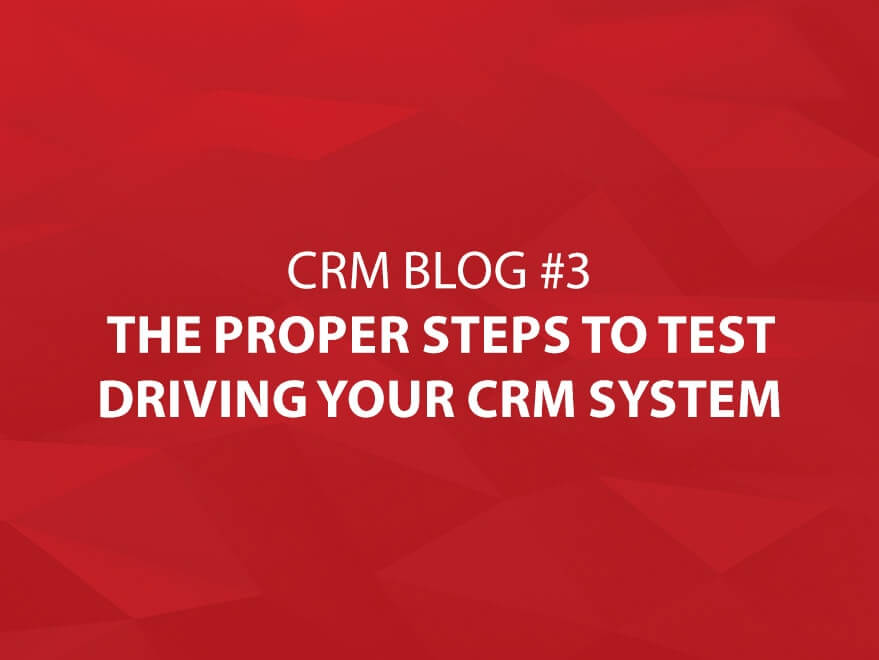
This blog is part 3 of our 3 part CRM Blog series. See Blog 1 - How A CRM System Can Increase Your Sales and See Blog 2 - How You Can Choose the Right CRM System.
Customer Relationship Management (CRM) systems are at the core of most business. A buggy or improperly implemented feature in your CRM application can have direct impact on how you understand your customers and, in turn, hurt your revenue. Conversely, a well-implemented CRM can help you gain customer insight and improve customer satisfaction and build loyalty.
It is therefore important to test your CRM system before implementation.
To test your CRM, you can use the following steps:
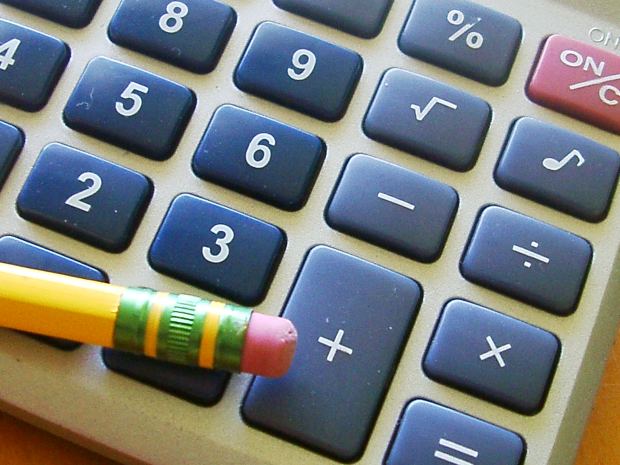
STEP ONE - Check on Data Quality and Conversion:
The following issues are some major ones to look out for:
- Ensure there is No Duplication of data: None is acceptable.
- Ensure you Do Not Have the Wrong Fields Populated: Details of one transactions should not appear under the history of another.
- Make Sure That Hidden Data Is Indeed Hidden: Only the appropriate data should be visible to various user roles.
- Ensure The Data Is Being Mapped Correctly: The selected fields should appear in the correct gridlines.
- Make Sure That New And Updated Data Saves Properly: Customer and card information should save and update properly.
- Scan The System To Ensure No Data Is Missing: The required data should be available to the right user levels.
- Make Sure The Graphs Represent All Data Correctly: Critical data should be accurate; like sales percentages.
- Check That All Data Sorting Is Being Done Correctly: All of the sortable fields that need to be work as needed.
STEP TWO – Check the Functionality:
Make sure these functional areas of a CRM application are checked:
- Check If Access Levels Are Set Correctly: Ensure user permissions are working as needed, i.e. users who are non-admin users should not have access to any admin functions.
- See That The Transaction Upload Happens: If the CRM integrates with a Point of Sale (POS), then all of the customer’s transaction information should accurately update.
- Check That When Connection Is Lost: For an Enterprise-grade CRM application, then cards should not work and a proper error message appears.
- Test If Partial Search Works: Partial search for program numbers should be available.
- Test the Ability to Change Transaction Type: Users should be able to change the transaction type before settling the transaction.
- Make Sure There Is No Data Mismatch: Customers with the same first and last name should not trigger data mismatches and other problems.
- Confirm Department-Specific Transactions are Working Properly: Any restrictions on which departments accept payments should be in place.
STEP THREE - Check the Reporting and Integration:

Testing CRM reports should cover the following areas to ensure proper integration:
- Confirm Accuracy and Reliability: The accuracy of reliability of data and reports from the CRM solution needs to be checked to determine whether they match existing reports.
- Check the Format of Exporting Reports: These reports should export in all formats with the correct data.
- Double-Check the AND/OR filter: Check that AND/OR filters work properly.
- Assign the No input value: Check that fields with no input value are not getting overlooked.
- Ensure Labels are continuous: Labels should be the same regardless of where they appear.
- Check Store filters: The correct data appears when store-specific filters are applied.
- Ensure Proper Date/Time: Reports should include the correct date and time of creation.
- Test Headings and build versions: Reports should show the correct headings and build versions.
- Test Report performance: Data should fill the report in an appropriate manner.
STEP FOUR- Check on User Acceptance Testing:
User acceptance testing should cover the following areas:
- Documentation: document needs should be updated as per the actual customer’s requirement.
- Usability: Unless test confirms the implementation is acceptably easy to use, the application should not be released.
- Functional Correctness and Completeness: All features should be implemented correctly.
- Reliability: The CRM should meet service level uptime requirements and the end-users should not have to wait a long time for transactions to upload.
- Confidentiality: Customer’s details (contacts, payment information) should be kept confidential.
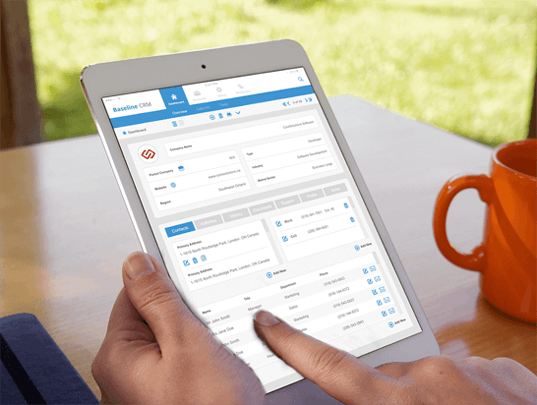
This four step checklist for test-driving your CRM system should ensure that when your system is launched, most the bugs should be resolved. Note; this is not a guarantee that your system will be bug free, it’s just to give you a framework for some testing. It is for informational purposes only.
For help explaining how to test a CRM system or to schedule a demo of our CRM system, Baseline CRM, contact us via phone at 1-800-650-8882. At CoreSolutions Software, we are always willing to help!
Once again, this article is Part 3 of our Core Business CRM Blog Series. The links to blogs 1 & 2 are at the top of this article.
And as always, thanks for reading!







Comments