Right Tool for the Right Job: A Case Against Microsoft Excel

There are many sayings I have picked up over the years. Too many to recount here and not all of them would be applicable (let alone appropriate) for business. One that stands out the most and that I find myself using on an almost daily basis is “The Right Tool for the Right Job”. This saying has many applications to everyday life. I am sure that it is a staple with many others out there as well.
For me – the tool that is referred to the most when I hear this phrase is invariably Microsoft Excel. At least once a day I speak to a client or prospect who is using Excel to manage some facet of their business. Now don’t get me wrong – there are many instances where Excel is indeed the right tool for the job and it has certainly improved from its humble beginnings as Multiplan back in 1982.
Excel: Great for Data, Not So Great for Databases
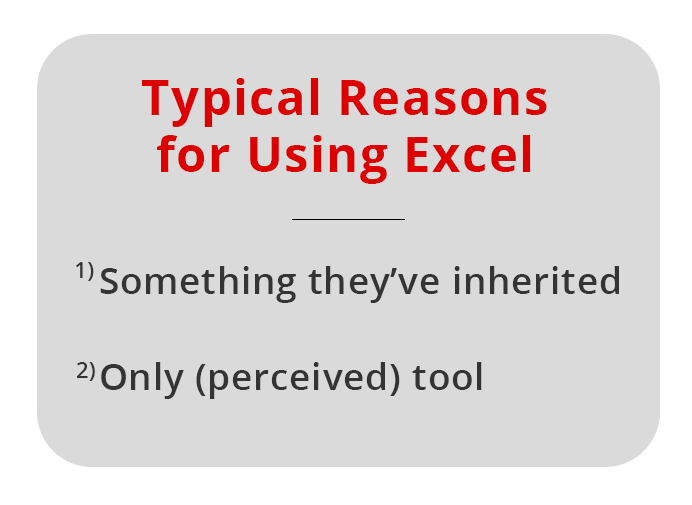
However, for most people in a business environment who are using an Excel spreadsheet for something other than financial analysis it is either A) Something they have inherited or B) The only (perceived) available tool in the toolbox. There are many other reasons – but those two tend to be the most frequent.
Excel can be a great way for users to track numerical information and to display their data in graphs or charts fairly easily without much training. People more skilled in the art of Excel can perform more whimsical sounding functions such as Pivot Tables and Data Validation – sounds scintillating! Throw in the fact that the program is part of the Microsoft Office Suite and is almost always available – one can see why so many people are using Excel. However, for most people I chat with – it is a thorn in their side.
Excel is Not a Database
If you are familiar with any of the following scenarios – then perhaps you might want to start investigating alternatives.
- • You need to share data with others (either within your business or with customers/clients).
- • You are using your Excel spreadsheet as a database.
- • You are more familiar with the Excel help section than you are with Excel.
- • It takes you most of your workday/week/life to create a report which you need on a regular basis.
For the sake of this blog – let’s just break down those four.

Sharing data. With the release of Office 365 – sharing information is pretty good. Multiple people can access the same Excel document, it handles versioning, it’s available on multiple devices (using One Drive or something similar), but all of those options really need the other people to be as proficient with Excel as you are. Throw in the fact that unless it is locked down it is very easy to edit the document (Oops! There goes that calculation it took me a week to figure out!) I am sharing a document when really – I only want to share the results of something. I want people to be able to access the end result of the data and not the raw data itself. In this instance – Excel is probably not the best tool to be using.
Database. Keeping track of inventory, mailing lists, orders, invoices etc. are not handled well within an Excel Spreadsheet. A database is a much better tool to manage this. From updating records to generating reports and everything in between – the right database can streamline data entry and drastically reduce the time required to see the information you need to see. There are many database solutions out there to choose from, but the two most popular for workgroup solutions are FileMaker and Access. Access is the solution developed for the Microsoft suite, FileMaker, a subsidiary of Apple, is remarkably user friendly and much easier on the eyes.
Excel Help. Let’s face it – your precious time is not best spent in figuring out how to do things in Excel. There’s a reason why our motto is “Software that works for you”. Software should do exactly what you need it to do and it should do it without you becoming an expert in the tool (that’s what we are there for!). If it takes you more time to figure out how to do what you need to do than it does to actually do it - then this tool is working against you. Invest the time and resources in a tool that actually does what you need it to do.
Getting Data Out. This is probably the biggest one. Over the years, I have spoken to many people who have told me – without exaggeration – that it takes a full week of their time to generate one report in Excel. 1 week. 1 report. They know it doesn’t make sense, but it is the best they can do with the tools they are given. In many cases they are pulling data in from a variety of sources to generate this one report. That does not sound like a good use of time and it certainly does not make for happy employees (unless they like that kind of torture and if they do – well you have bigger problems on your hands than Excel). Either way – reporting can be a nightmare.
You Are Not Alone
Here are responses I have been given regarding reporting just over the last 6 months.
“I have to request multiple extracts from our accounting system through our IT department. They usually get to it within a week and then I erase the data that doesn’t apply, merge the documents, go through it with a highlighter pen and make my decisions based on that information which is now 3 days old.”
“My boss asks me for a report every month. It’s the same report. Only the data has changed but he has to ask me for it and it takes me about 2 hours to create it.”
“We have an employee who, in addition to his regular work, answers calls from our customers to give them the status of their orders. If they could just see their account information – he would have 10 hours a week of his time back to focus on his real job.”
If any of this sounds familiar, then I am here to tell you there are alternatives. Before you say anything – these are not free alternatives but the cost to not do them is much higher in the long run than actually doing them.
Best Alternative to Excel

Here is an example; we built an interface for an accounting system using FileMaker. It was read-only (no data could be changed) and it only displayed the information they needed to see in the format they needed to see it in. It was web-based and it looked beautiful. The largest plus was that it provided them with live information at their fingertips. Live - as in not three days old. Doesn’t that sound better for decision making? I think it does.
The truth is there are no bad tools – each one is useful in its own way – but make sure you are using the right one for the right job. If it hurts you, someone else, your bottom line or your time to get the information you need – you are using the wrong tool.
If you have any database questions, feel free to reach out via contact us or a comment below.
And if you enjoy our Business blogs, be sure to subscribe to our Core Business Newsletter!
Hopefully this blog has opened your eyes to some Excel alternatives. Thanks for reading!







Comments