FileMaker Pro 16 - New Features Review

Improved Layout Object Editing
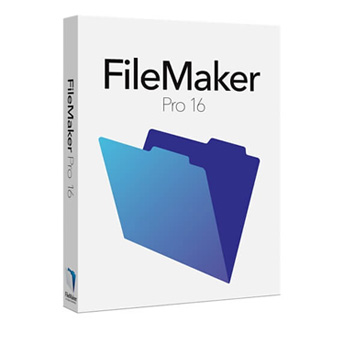
We now have access to a new “Layout Objects” window. This opens up as a little popup window; giving you a list of all the layout objects that exist on the current layout. Its implementation is good. Layout objects show up here regardless of whether or not the developer has named their objects. If the objects have been named, they show up in the list accordingly. When using this window, you can filter the list by object type, and even search for a specific object. Furthermore, there are features here to hide items, and to even change the stack order too. The hiding feature here works different than the standard “Hide Object When” logic that many of us have been accustomed to. When hiding objects here, it’s a temporary measure. Objects regain their visibility instantly when this Layout Objects window closes. This will make it easier to work with layouts that have many layers of stacked elements.
Improved Usability
Windows

Big changes here.
No longer is FileMaker Pro using the antiquated MDI (multiple document interface) design. I think the new design model not only looks better, but will be much less confusing to end-users. In the past, I had seen so many people confused when they had tried to maximize the parent window expecting the child window to be resized when they do so, and of course when you have a window within a window, you would also potentially have multiple scrollbars to deal with – which also gets confusing.
Thankfully, that’s no longer an issue in FileMaker Pro 16. Each window is its own fully-contained entity that has its own menubar, toolbar etc. It’s very nice, and will open up some new doors (or shall I say windows???). I could now potentially create a single system that opens in 3 separate windows, and display each of them on a separate monitor of my choosing.
My only gripe with its implementation is a rather nitpicky one, but I’d like to voice it anyway. I’ve spent a lot of time standardizing various interface elements within my system so that I’ll be able to copy/paste them from layout to layout, and make sure that it’s going to be consistent. While I can still do that in this latest release, I’m noticing some inconsistencies in how they render. Particularly when I’m switching from a short Form-view-layout to a long List-view-layout. When doing so, the scrollbars are not present at all on the form layout, but suddenly appear on the list layout. This is causing the usable workspace to adjust in size, and of course, my layout objects follow suit, and it looks like they’re jumping around. In a way, it reminds me of the old days in FileMaker when we were required to display the little 3-pixel wide record indicator in list views.
Like I said, it’s a nitpicky gripe… but it’s still a gripe.
Ultimately, I’d really like to see the scrollbars implemented like the option for the portal scrollbars – show them only when scrolling (or when the user hovers their mouse over the scrollable area). This would maintain all the functionality, without causing any kind of disruption to the UI.
Enhanced Specify Caculation Dialog Box
For as long as I can remember, you’ve been able to see a list of functions when you’re editing a calculation. FileMaker Inc. hasn’t changed that; however, they have now also provided links to the help pages for the various functions that you see in that list. The link shows up as a question mark (?) icon, and makes it very convenient to find more information about any given function.
External Script Steps
Apparently, plugins can now support External Script Steps.
I haven’t had the chance to try this new functionality out yet, mainly because I don’t know of any plugin offerings that support this new feature yet… but I do like the idea of this.
Copying and Pasting Value Lists
I used this for a consolidation I did recently, and it’s a huge time saver for sure.
I’m using FileMaker Pro Advanced, and not sure if this feature is limited to the Advanced version or not (I couldn’t find much info on this).
In the past, various copy/paste functionalities have been limited to the advanced version of FMP, but since I couldn’t find documentation alluding to this, perhaps that’s not the case here?
Support for JSON data

This here has got to be my favourite new feature in FileMaker Pro 16.
Several new functions have been introduced that let you set/get data into/from a JSON structure. Essentially, these functions are giving FileMaker Pro the capability to make arrays and objects – something I have wished for – for a very long time.
Having manipulated JSON in various other programming environments/languages, I must say that having to use a function in order to set a single attribute of an object feels a little clunky at first, but honestly, I don’t know how else it could have been implemented inside of FileMaker Pro. Furthermore, the way it was implemented does support some basic data typing, and is rather flexible. I have yet to test these functions on huge JSON structures, but from my tests so far, they seem to be relatively fast.
Enhanced Security
FMURLScript is a new extended privilege set that has been introduced. Without this enabled, you’ll be unable to access your file via FMP URL. It caught me off guard, because I hadn’t heard anything about this, and was accessing older systems that use the FMP URL in this newest version of FileMaker.
FileMaker Pro 16 Advanced

If you’re using the Advanced version of FileMaker Pro 16, you’ll notice that the Data Viewer has been revamped. Not only can you resize the results area now, but by default, your expressions will be evaluated instantaneously. There is an option to turn off the auto-evaluation here too.
FileMaker Pro 16 - Closing Thoughts
In conclusion, FileMaker Inc.’s latest offering not only looks better, but gives me some tools that I’ve wanted access to for a very long time.
I have already started putting the new JSON functions to good use, and they’re proving to be very promising.
If you enjoy our FileMaker blogs, be sure to subscribe to our Core FileMaker Newsletter!
Cheers,
Matt







Comments