A Handy Way to Format Your Calculation
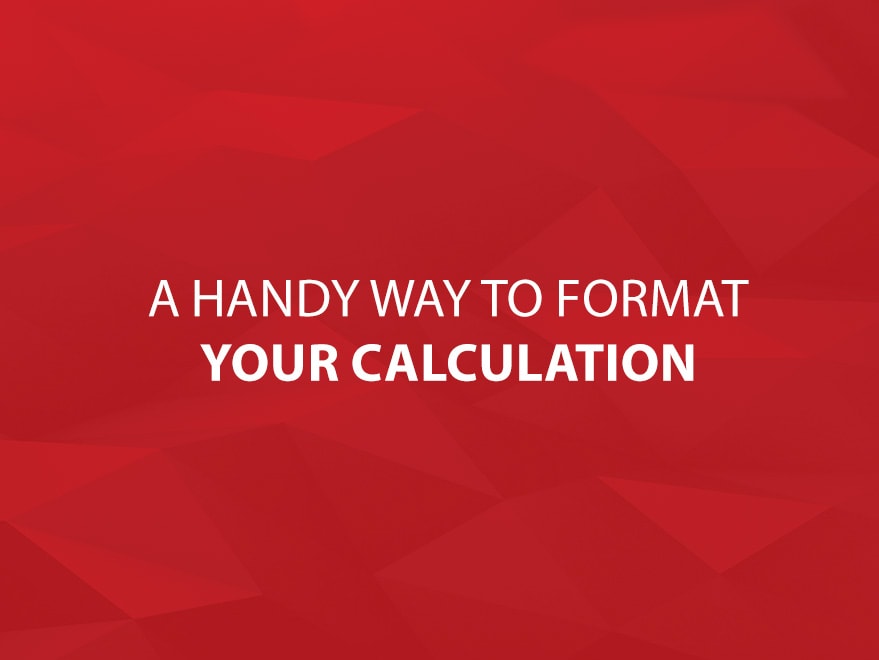
Have you ever created a FileMaker calculation that was a little complicated but it made sense at the time? And a few months later you look at that calculation again and you can’t figure it out?
I have to admit, my memory is pathetic. If I don’t write stuff down or put it in an email, it’s gone by the next day. Same with constructing calculations: if I don’t document them or format them in such a way to make them easier to read, I often can’t understand what the calc does or what I had intended it to do.
For years now, the clever people over at Aptworks Consulting have provided a tool on their website that will format any valid FileMaker calculation even ones that use custom functions.
Follow these instructions to format your calculations:
- To be sure you are using a valid calculation, save the calc first, without formatting it. FileMaker will verify the calc to make sure you haven’t forgotten a parenthesis or semi-colon, or have used an incorrect field name.
- Once FileMaker verifies it, edit the calc again, select the entire calculation and copy it to the clipboard.
- Visit the Aptworks online Calculation Formatter and paste your calculation in place of the one that appears there by default. Click the Submit button.
- Now select the formatted calc and copy to the clipboard again.
- Go back to your FileMaker file.
- Before pasting the formatted calc, comment out the old one just in case there was a problem. You can do that by entering “/*” at the beginning of your calc and “*/” at the end (without the quotes). Then paste the formatted calc after that.
This is a handy tool I use just about every day to keep my calculations looking clean and easy to read.
Here is a sample of a calculation, so you can see how the tool works:
Left(“This is a sample. Try it out or use your own!”;0) &
If(Round(Amt; Precision)<0; “-”; “”) & “$” & Right(Middle(10^11+
Round(Abs(Amt); Precision); 1; 3) & “,” & Middle(10^11+Round(Abs(
Amt);Precision); 4; 3) & “,” & Middle(10^11+Round(Abs(Amt);
Precision); 7; 3) & “,” & Middle(10^11+Round(Abs(Amt); Precision);
10; 3) & If(Precision>0; “.” & Right(10^11 + 10^Precision*(Round(Abs(Amt)-Int(
Abs(Amt)); Precision)); Precision); “”);Length(Int(
Round(Abs(Amt); Precision))) + If(Precision>0; 1+Precision; 0) +
Int((Length(Int(Round(Abs(Amt); Precision)))-1)/3))
Left( “This is a sample. Try it out or use your own!”; 0 ) &
If( Round( Amt; Precision ) < 0; “-”; “” ) & “$” &
Right(
Middle( 10 ^ 11 + Round( Abs( Amt ); Precision ); 1; 3 ) & “,” &
Middle( 10 ^ 11 + Round( Abs( Amt ); Precision ); 4; 3 ) & “,” &
Middle( 10 ^ 11 + Round( Abs( Amt ); Precision ); 7; 3 ) & “,” &
Middle( 10 ^ 11 + Round( Abs( Amt ); Precision ); 10; 3 ) &
If(
Precision > 0;
“.” &
Right(
10 ^ 11 + 10 ^ Precision *
( Round( Abs( Amt ) – Int( Abs( Amt ) ); Precision ) );
Precision
);
“”
);
Length( Int( Round( Abs( Amt ); Precision ) ) ) +
If( Precision > 0; 1 + Precision; 0 ) +
Int( ( Length( Int( Round( Abs( Amt ); Precision ) ) ) – 1 ) / 3 )
)







Comments