Why You Should Upgrade Your FileMaker System
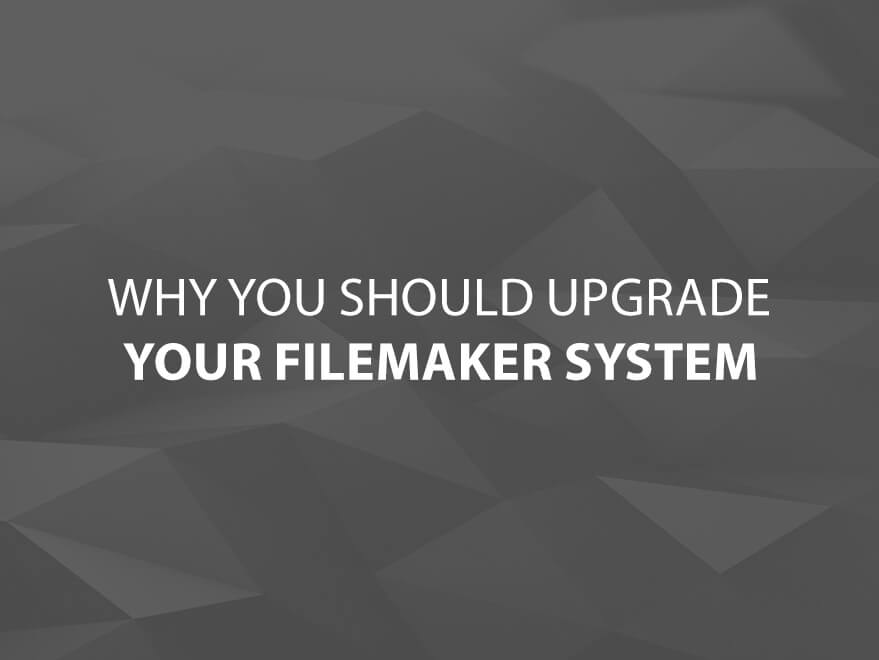
Over the years, there have been a number of different file formats that the various versions of FileMaker Pro have used. Currently, we at CoreSolutions Software Inc. are only supporting the .fmp12 file format which pertains to FileMaker Pro versions 12 through 15. If you're using one of the earlier file formats in your database system, I would highly encourage you to upgrade. There are of course many reasons to upgrade, and these reasons range from richer feature sets, broader compatibility, and even faster development time (which means increased savings to you on future modifications). Let's take a look at some of the reasons why you might want to upgrade.
Feature |
Benefit |
| Script Triggers | This new feature has drastically changed how FileMaker Pro database solutions behave. After upgrading, your database will be capable of being event-driven. For instance, you could have one of your scripts trigger any time a particular field is changed, or any time a key is pressed while you’re on a particular layout. |
| Active Development Community | FileMaker Pro can do quite a bit on its own, but sometimes, we developers turn to plugins in order to extend its capabilities. Many plugins are being actively developed for newer FileMaker Pro versions, and in most cases, these plugins will not be backwards-compatible with your old version of FileMaker Pro. Also, if you’re a developer that’s stumped by something, then chances are that it will be much easier for you to find help on a product that people are actively developing in. |
| Supports Modern Operating Systems | It’s impossible to test your software on an operating system that doesn’t yet exist, so in most cases, your old version of FileMaker Pro has not been tested (and approved) on the newest operating systems. Should you decide to get a new computer, chances are, it’s going to come equipped with a new operating system. Keeping up-to-date with the version of FileMaker Pro you’re running is a good way to make sure that you’ll be able to leverage that extra horse-power your new machine offers. |
| Multiple Tables Per File | Your multi-file system can now be consolidated into a single .fp7 file allowing for better organization. This can simplify backups, allow you to follow various separation models, and in some cases will even lead to a better aesthetic and navigation system. |
| Bigger Files Permitted | If you have a reasonable amount of data to track, then you’ll want to track it with full confidence that your database system will be able to support it. Previous generations of FileMaker Pro only allowed files to reach as large as 2GB. With FileMaker Pro 11, that number has been increased quite dramatically, now allowing files to reach a staggering 8TB of data. |
| Industry Standard Security Login System | The latest generation of FileMaker products offers some pretty tight security, and ties into industry standard security systems that you most likely already have in place (ie. Windows Active Directory). When utilized, you’ll be able to login to your database system automatically by having your domain credentials passed through to the FileMaker system for you. |
| Window Based Found-Sets | You’re now able to open up new windows in FileMaker Pro, and when you do so, you’ll get a 2nd window that’s looking at the exact same view of the data as you were previously. You can perform finds etc. in your new window though, and changes to the found set will only happen in the new window giving you a way to temporarily save a found set of records. |
| Relationship Graph | Relating tables has never been so easy. Now you can quickly create new relationships (graphically), and it’s easy to see (at-a-glance) the relationships that already exist. |
| Container Fields | This is a new type of field available in FileMaker Pro that allows you to store any kind of file or image in it. They can be imported and/or exported, and can even be set up to be opened with the associated application when clicked. |
| Fast Layout Object Alignment Tools | This suite of tools that comes with FileMaker Pro will now allow you to quickly align/resize multiple objects on your layouts. |
| Drop Down calendar | When entering dates into your FileMaker database, you’ll now have the option to use a calendar to do so. This makes date entry much quicker in most cases. |
| Tab Control Object | This is an organizational control that allows you to group information into logical segments on tabs. A great way to conserve screen real-estate. |
| Quick Find | This has been referred to as the “Google Search” of the FileMaker world. A single box in the toolbar can be used to search all of the fields on the current layout. No changing modes required, no extra development costs. |
| Save as Excel/PDF | FileMaker Pro now natively supports saving a record or set of records as an Excel spreadsheet or even a PDF. |
| Web Viewer | This is a new control in FileMaker Pro which will allow you to display a web page right on one of your layouts. It can be controlled programatically so that it shows a Google Map of the current company’s address, or you could even create HTML on the fly for it to render. |
| Auto-Resize | When you take advantage of auto-resize, you can have your layouts, or even parts of your layouts, expand or contract with the size of the encompassing window. |
| Conditional Formatting | Using conditional formatting opens new doors for you. You’ll be able to have text change colours under certain conditions for instance. Having this type of functionality built-in means that developers no longer need to create special calculation fields (thereby cluttering up their tables with otherwise unnecessary fields) in order to accomplish such a task. |
| Tooltips | These allow you to display a customizable message when a user hovers their mouse over a certain element in your layout. Very useful for instructions. |
| Summary Parts in Browse Mode | Now that summary parts can be viewed from within Browse mode, it eliminates the need to have reports created for the sole purpose of seeing summarized totals. |
| Script Variables | Variables can store data temporarily, are created on-the-fly and can be read/manipulated much faster than fields since they are resident in memory. They have the added benefit of helping keep your tables clean (meaning you don’t have to create fields for temporary storage any longer). |
| Portal Filtering | Developers can now specify on a per-portal level how to filter the records to be displayed. This is another tool that can speed up development times, and keep the relationship graph cleaner. |
| Charting | Showing data in chart format helps you visualize your data, and makes it easy to spot trends. |
While there are other reasons to upgrade beyond those that were mentioned here, I think the aforementioned items describe how a newer system can provide better performance for you, will work for you on more modern operating systems, and can save you money on future modifications. Feel free to add any other reasons you deem fit in the comments area, or to contact us if you have any questions. If you are now thinking of upgrading your database, we can help with that as well.
If you enjoy our FileMaker blogs, be sure to subscribe to our Core FileMaker Newsletter!
And as always, thanks for reading!
Matt Leering







Comments